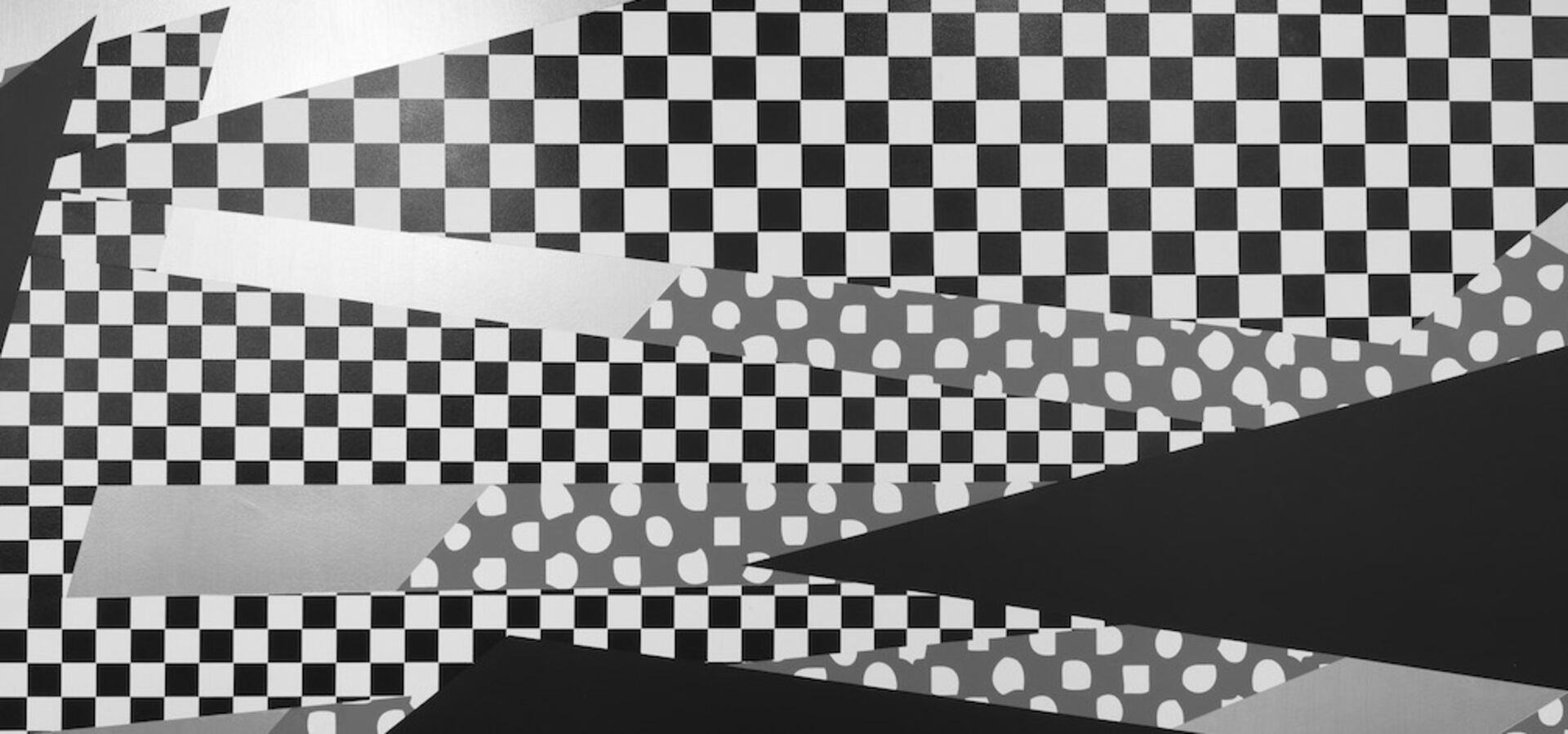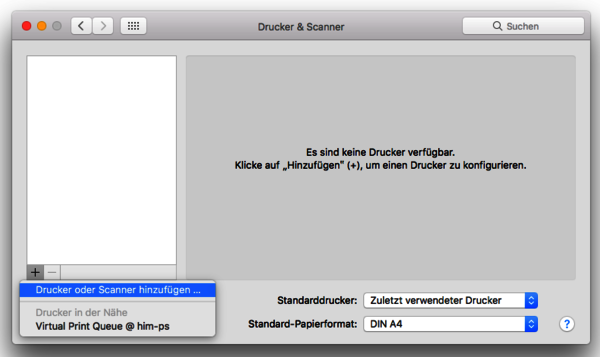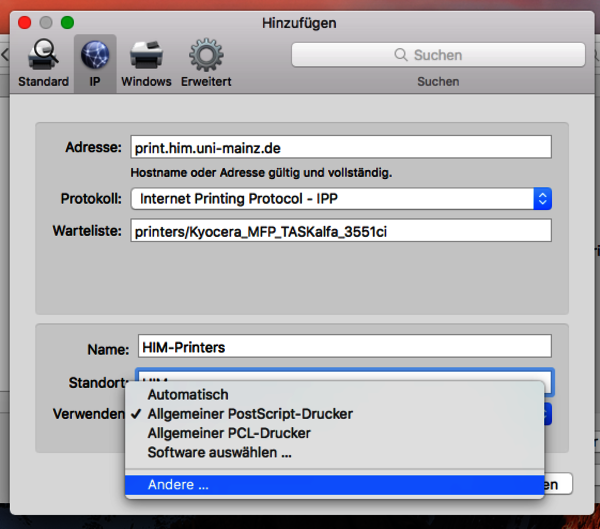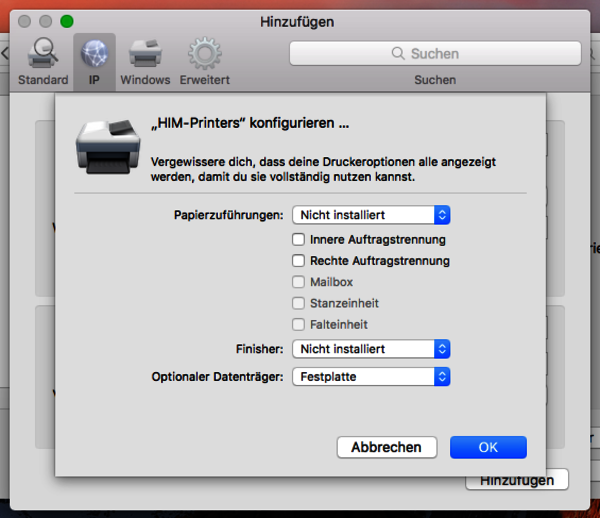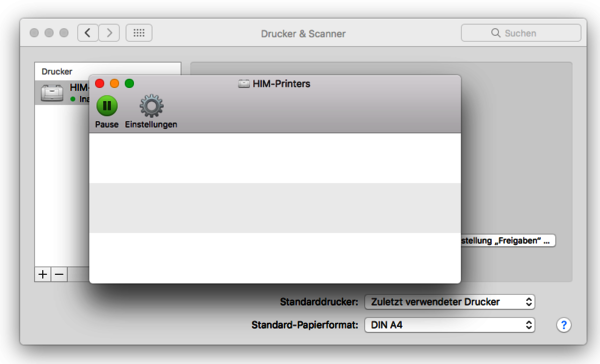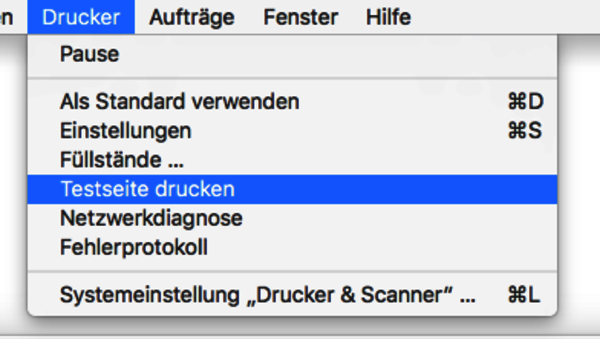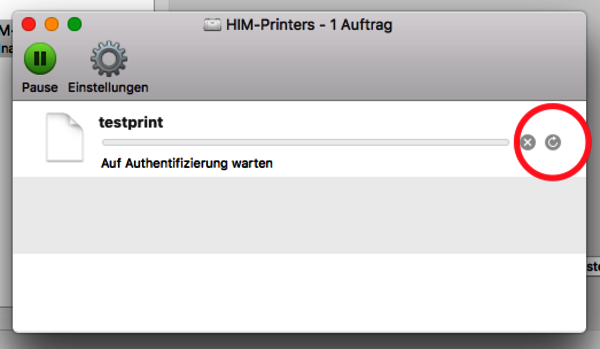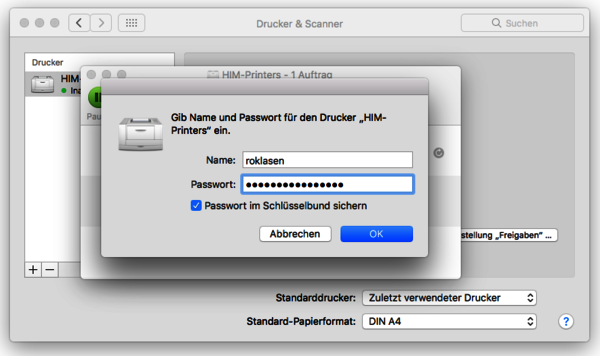Installation for macOS
Install the latest drivers
Go to the manufactures webpage and download and install the latest version.
(It is curently called "Mac Universal Driver", "Printer driver for Mac OS")
After completion, proceed.
Adding the Printer
Add a new printer (do NOT choose "virtual print queue @ him-ps" or any other printer in the list advertised):
On the top bar, select "IP". Enter the following values exactly like this:
Address: print.him.uni-mainz.de
Protocol: Internet Printing Protocol - IPP
Queue: printers/Kyocera_MFP_TASKalfa_3551ci
For "Name" and "Location" you can choose any values you like.
Then, select the correct driver by selecting "Software auswählen" and choose "Kyocera TaskAlpha 3551ci" in the next dialog.
Authenticating with the Print System
Your print job will be held for authentication. Click on the small circular icon to the right to refresh the print order: