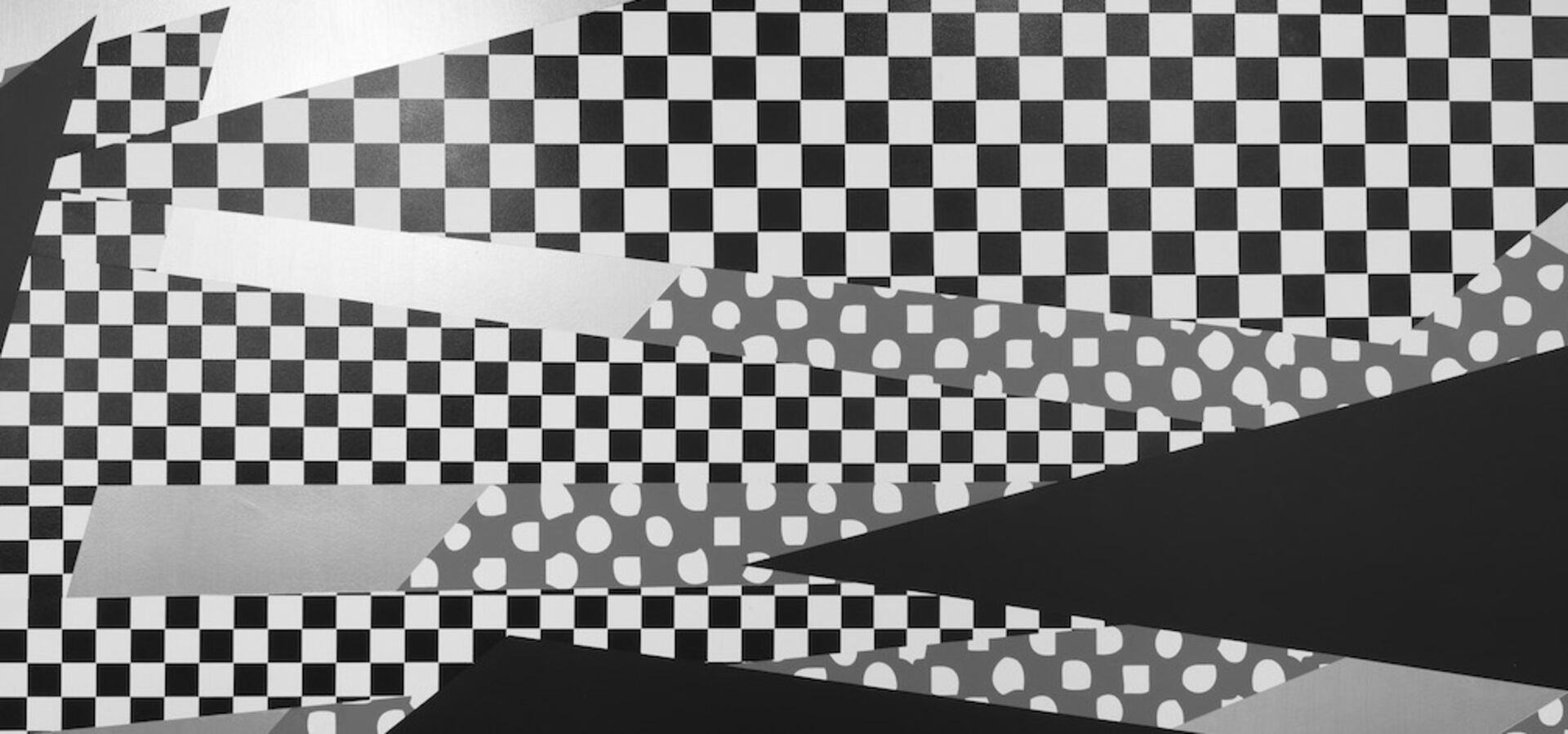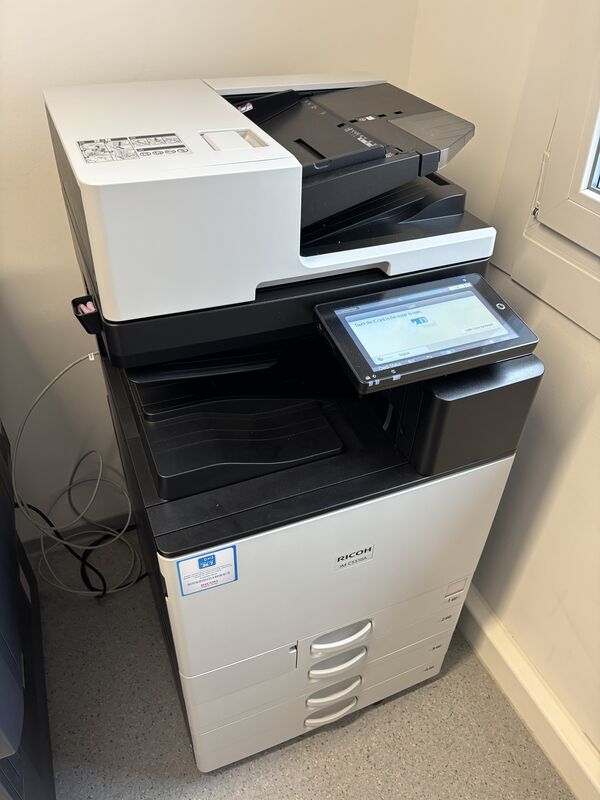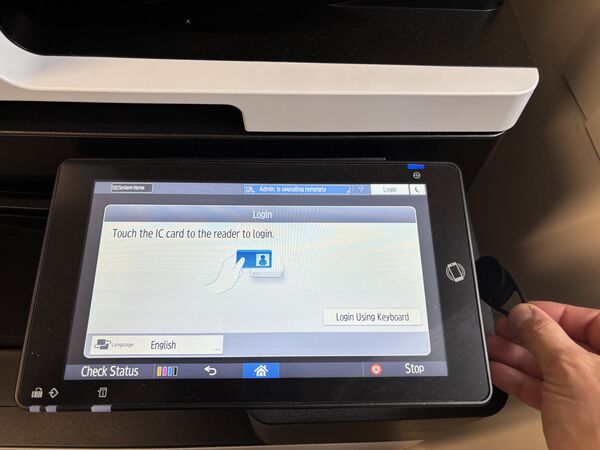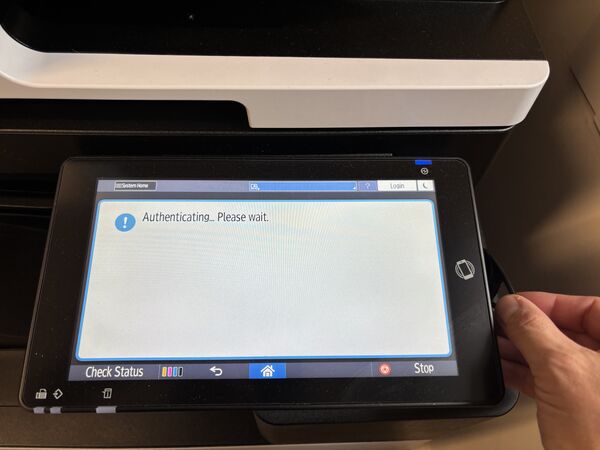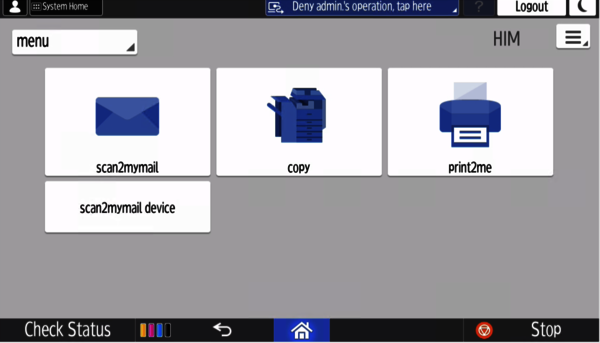Assign your key with your account
Hold your key in front of the card reader (the printer will wake up if it isn't):
IMPORTANT:
The first time you do this, you will be prompted for your university username and password. (do not enter any domain information with the username, eg. "UNI-MAINZ\" or "@uni-mainz.de", etc.)
Print and release
- Print to the common print queue
- Go to the printer of your choice and release the job -- see below.
Place your key in front of the card reader.