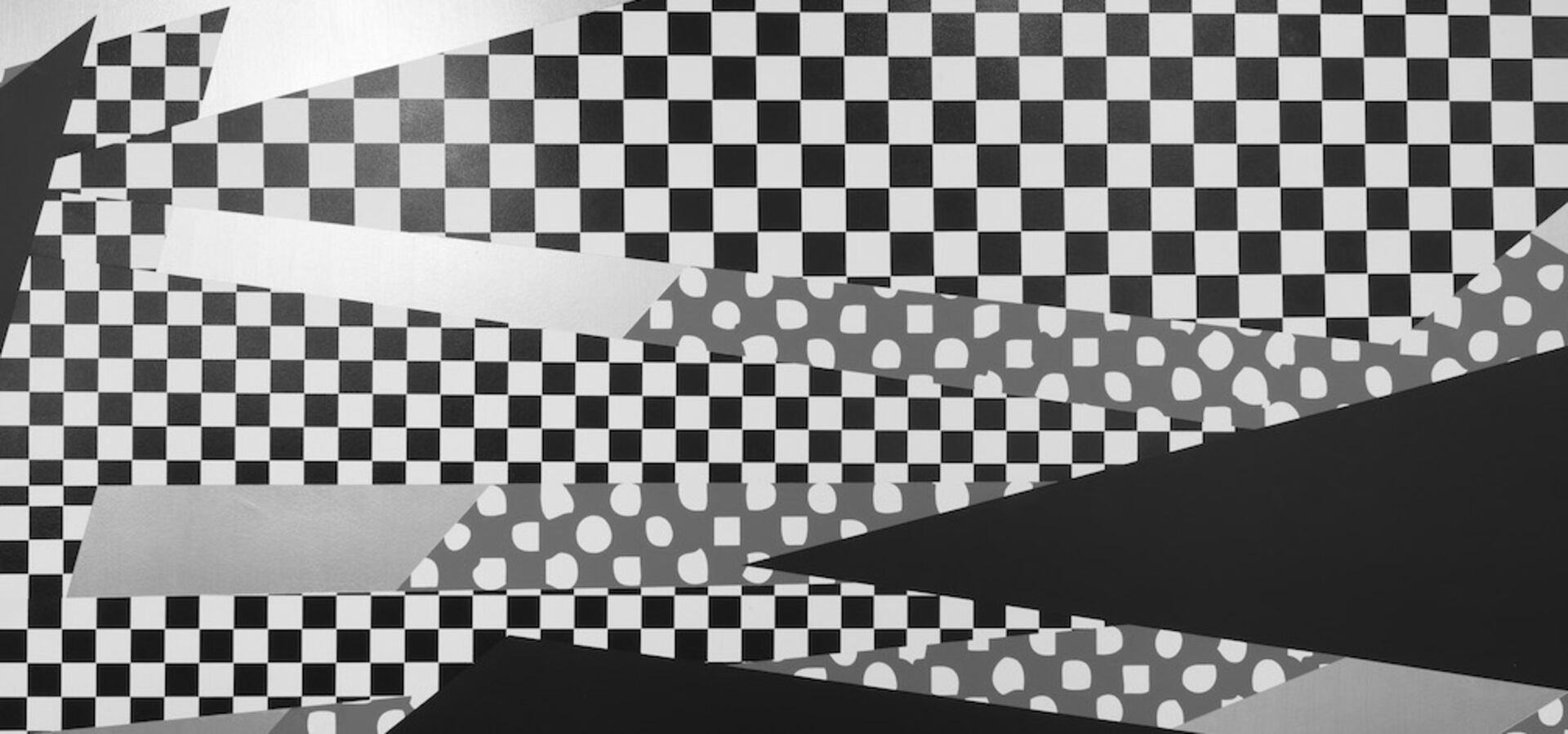Remote Desktop via SSH Gateway and SSH tunnel
How to connect to your Windows Desktop from outside using our SSH Gateway and Jumphost.
The following instructions are for the following setup: a member of the PANDA group wants to connect from outside to one of the Windows computer inside the HIM network using the SSH client of Windows 10. This usecase might be of interest also for other workgroups.
The HIM Firewall permits direct access from the outside via remote desktop or anything similar. Contrary a connection via SSH is possible by using the him gateway. This can be used with a university account registered for one of the HIM groups and the required configuration is summarized on the HIM webpage. This requires a pair of RSA keys and the same keys are further required.
1. In a cmd-shell: ssh -v -N -L 54321:<YOUR COMPUTER NAME>.him.uni-mainz.de:3389 -i <CERTIFICATE FILE> <USERNAME>@gw.him.uni-mainz.de
and leave the cmd-shell open.
2. Open the Remote Desktop Connection to: <LOCALHOST> as destination and port 54321.
If you have any questions, please first ask the local network responsible of the PANDA / SPECF group.